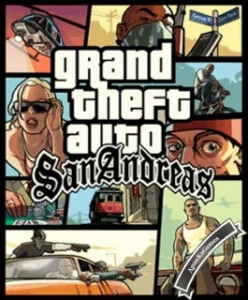
GTA: San Andreas (SA) Game – Overview – Free Download – PC – Highly Compressed
Type of game: Action-adventure
PC Release Date: October 26, 2004
Developer: Rockstar North
GTA San Andreas game download system works with an open world system, which allows you to roam freely and explore different cities, including rural areas that were added for the first time in GTA San Andreas, and you can eat by going to restaurants or buy a house and a private car and shop for clothes, and so on, which makes us face a realistic game in terms of visuals, weather, driving, shooting, random events, missions, chases, various structures, and other important things.
This version is the most suitable option for most video game lovers, because downloading the original GTA San Andreas game for PC has great capabilities and is suitable for different types of computers due to its lack of need for large operating requirements, and it also supports many different operating platforms such as Microsoft Windows, Mac, Xbox, PlayStation 2, Android, iPhone and finally Windows Phone, and it is developed by the famous Rockstar Games company.
If you are a fan of excitement and chaos, you can do so by attacking passers-by in the streets, gangsters and even policemen, as well as stealing cars and many others, which will make you a target for the police, who in turn will chase you in the streets, at sea and in the air, and more than that, you can be a target for the army forces as well once you download GTA San Andreas Compressed for PC.
Before downloading make sure that your PC meets system requirements.
System Requirements
- OS: Windows 2000/XP
- Processor: Pentium 3 @ 1 GHz
- Memory: 256 MB
- Hard Drive: 3.6 GB free
- Video Memory: 64 MB
- Video Card: GeForce 3
- Sound Card: DirectX Compatible
- DirectX: 9.0

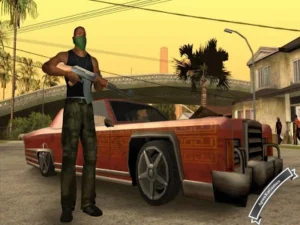
How to Install?
- Extract the file using Winrar. (Download Winrar)
- Open “GTA San Andreas” >> “Game” folder, double click on “Setup” and wait for installation.
- After setup 100% complete, double click on “GTA_sa” icon to play the game. Done!
Game Size: 3.57 GB
Password: www.apunkagames.net or apunkagames
Please share with your friends and help us to make best gaming community!
Hello Guys! We hope your game is working 100% fine because it is our first priority to upload only working and tested games. When I upload this game on server I first try this game on my own laptop then upload on the server you are dw about the game game is working 100%. We test every single game before uploading but but if you encountered some error like Runtime Errors or Missing dll files or others errors during installation than you must need read this FAQs page to fix it.




